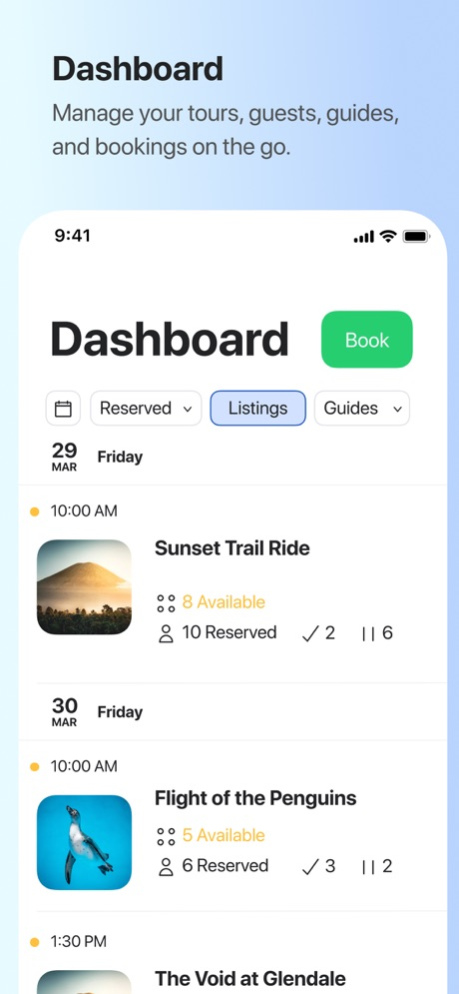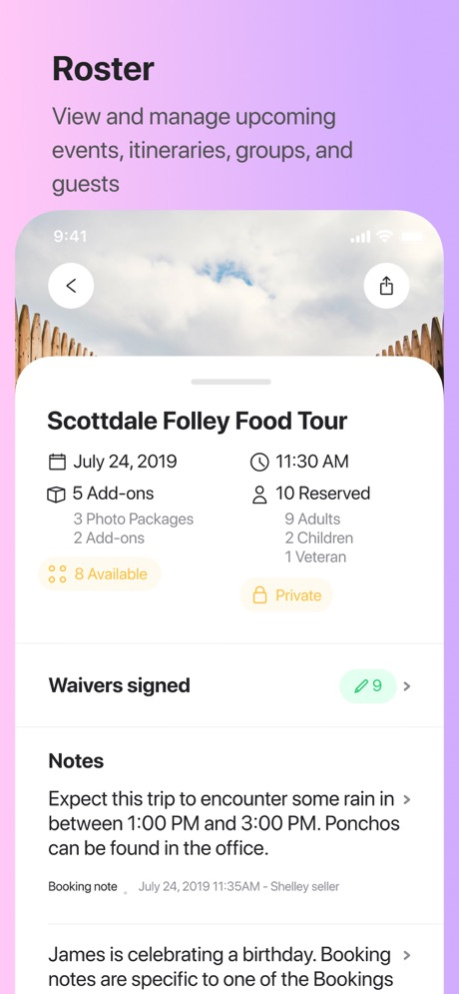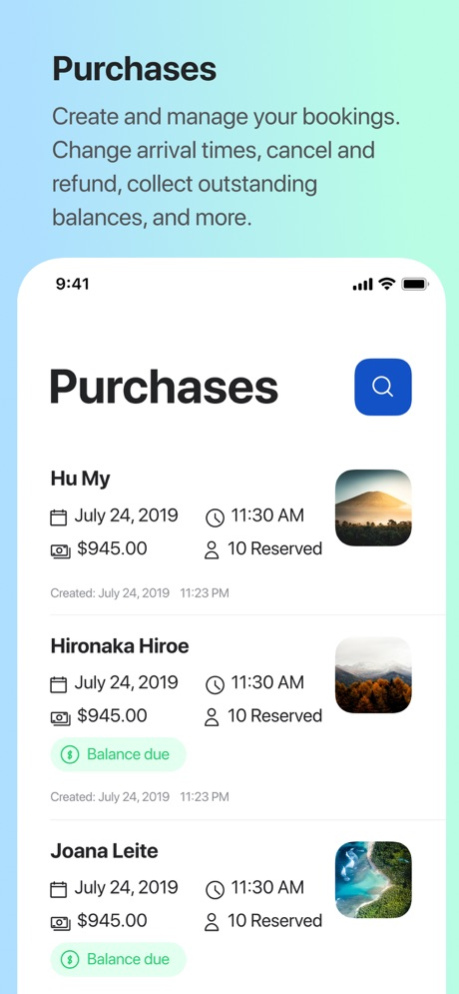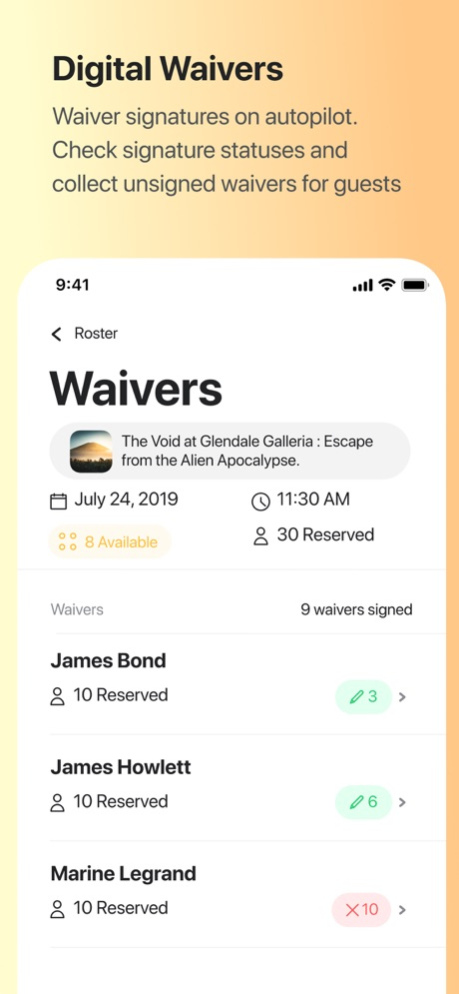Xola Phone 2.4.1
Continue to app
Free Version
Publisher Description
Unleash the power of mobility with the Xola Phone app, enabling tour and attractions operators to seamlessly manage their business anytime, anywhere.
Experience the confidence of industry-leading booking software on both desktop and mobile with Xola, backed by 500+ reviews and an outstanding 4.7 out of 5 rating on Capterra.
Here are some of the things you can do on the Xola mobile app.
- Create and manage bookings
- Modify reservations, schedules, and more in only three clicks.
- Collect payments on the go
- Issue gift purchases
- View and manage upcoming tours
- Manage Guests and Check-ins
- View and manage all signed digital waivers
- Quick reporting - like customers and transactions
Note: You must have an active Xola account to use this mobile app.
Not a Xola customer?
Explore all of our powerful checkout and back-office features at https://www.xola.com/demo
Mar 20, 2024
Version 2.4.1
- We updated the Stripe payment module to improve syncing and performance of connected EMV devices
- We fixed an issue that could cause the app to get stuck on a white screen after returning from the background
- We fixed several places where after selecting a day on the calendar, the previous day would be chosen instead
- We improved app stability and performance and resolved a major cause of on-screen crashes reported by some users
About Xola Phone
Xola Phone is a free app for iOS published in the Office Suites & Tools list of apps, part of Business.
The company that develops Xola Phone is Xola, Inc.. The latest version released by its developer is 2.4.1.
To install Xola Phone on your iOS device, just click the green Continue To App button above to start the installation process. The app is listed on our website since 2024-03-20 and was downloaded 0 times. We have already checked if the download link is safe, however for your own protection we recommend that you scan the downloaded app with your antivirus. Your antivirus may detect the Xola Phone as malware if the download link is broken.
How to install Xola Phone on your iOS device:
- Click on the Continue To App button on our website. This will redirect you to the App Store.
- Once the Xola Phone is shown in the iTunes listing of your iOS device, you can start its download and installation. Tap on the GET button to the right of the app to start downloading it.
- If you are not logged-in the iOS appstore app, you'll be prompted for your your Apple ID and/or password.
- After Xola Phone is downloaded, you'll see an INSTALL button to the right. Tap on it to start the actual installation of the iOS app.
- Once installation is finished you can tap on the OPEN button to start it. Its icon will also be added to your device home screen.